If you are wondering what you are paying for OCI services, you can (finally) find your specific rate card in the OCI Console 🙂 This was already a feature “hidden” if you only selected certain regions, but is now available across all regions.
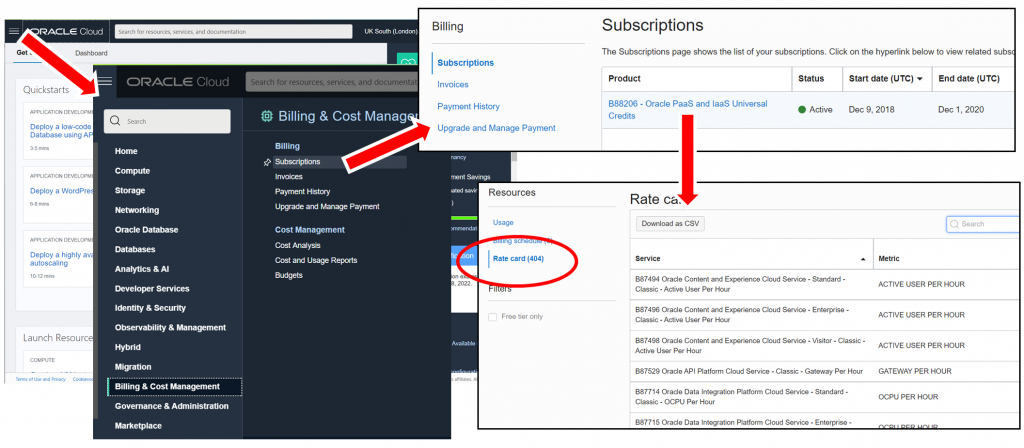
You can find your rate card by going to the “Billing & Cost Management” section. Then click on the “Subscriptions” and click on your actual subscription. On the left menu you will now see the option “Rate Card”, click on that are you will see your actual rate card.
You also have the option to download your rate card to a .cvs file. If you would like to compare your rate card against the published OCI list price, I have created a tool that can do this based on this .csv file.
You can find the simple tool here: https://github.com/AnykeyNL/OCI-ratecard
This tool will create a duplicate rate card file with an extra column that will show the discount compared to the list prices.
Hi,
Thanks for the heads-up and the script.
In my own account, I can see the rate card section, but none is available (Frankfurt region).
Is this still in the process of being rolled out?
When purchasing the subscription via an Oracle partner, the subscriptions page is not supported.
Is there any other way the rate card can be obtained by the end customer or the Oracle partner?
Not sure why you do not see it, possibly still being rolled out. Can you check in Amsterdam region if this option is there.
When buying thru partner, I assume the partner can provide the rate card as well, but I am not familiar with that process.