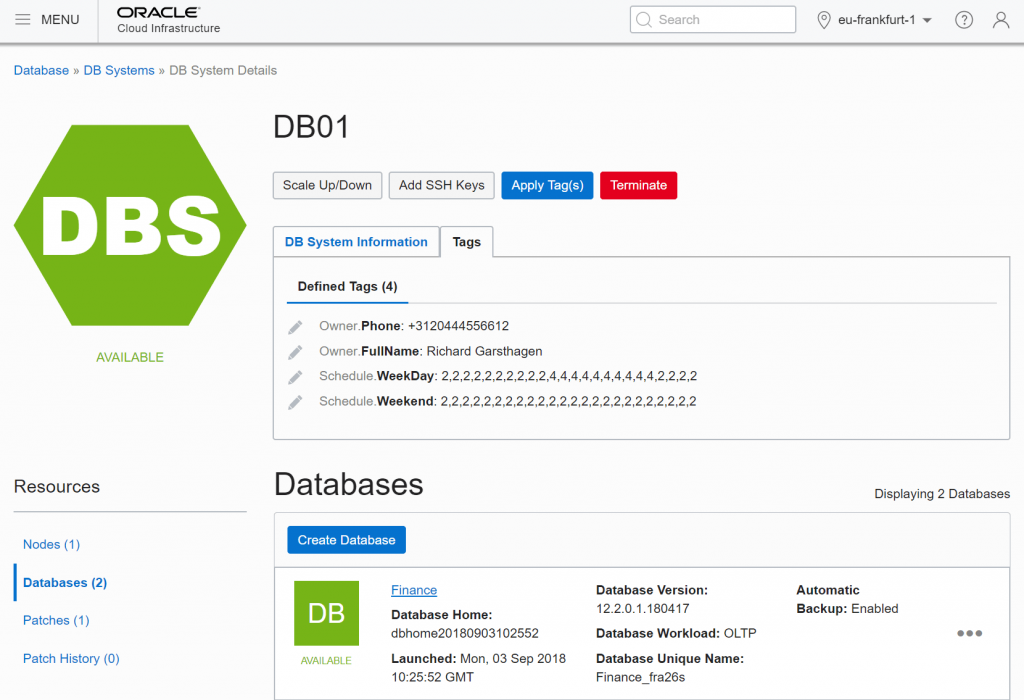 While running Database servers cost money in power and cooling, a much bigger cost is the licensing cost of the Oracle Database software. In your own environment this might be considered a fixed cost, in the Oracle Cloud this does not have to be the case at all. When you spin up a bare-metal Database server on OCI, it can start with 2 cores (4 vCPUs). This server is JUST-FOR-YOU, so you will not share this physical server with anyone else. The actual server has 36 (X5 model) or 52 (X7 model) actual cores. You can scale up and down the number of cores, this will enable / disable the cores available inside the operating system, but it will also only make you ONLY pay for the Oracle Database software on the actual amount of cores used!
While running Database servers cost money in power and cooling, a much bigger cost is the licensing cost of the Oracle Database software. In your own environment this might be considered a fixed cost, in the Oracle Cloud this does not have to be the case at all. When you spin up a bare-metal Database server on OCI, it can start with 2 cores (4 vCPUs). This server is JUST-FOR-YOU, so you will not share this physical server with anyone else. The actual server has 36 (X5 model) or 52 (X7 model) actual cores. You can scale up and down the number of cores, this will enable / disable the cores available inside the operating system, but it will also only make you ONLY pay for the Oracle Database software on the actual amount of cores used!
For example;
Instead of running 24×7 at 4OCPU, you can only run 4OCPU for 10 hours during weeksdays and scale back to 2 OCPU the rest of the time. This is completely seamless, as the Database server will keep running and will not have any downtime!
To enable you to easily scale up or down you Database instance I wrote a simple script that you can install inside the actual database instance. It will check every hour the tags assigned to the instance and based on that automatically scale up or down.
The Scheduled scaling can therefor completely be controlled from the OCI portal. By adding pre-defined tags as “Anyday”, “WeekDay”, “Weekend” or specially a day like “Tuesday”, you can specify how many cores need to be enabled every hour. (the pricing is based on a per hour basis).
Click here for more information on how to install and configure this auto scaling script.